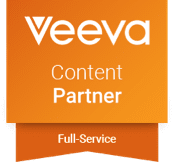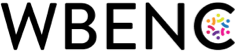Getting Your Data to Veeva Can Help Sales Deliver More Targeted Communications, but It Can Be Tough When That Data’s a Real Beast
If your data lives on multiple siloed platforms and in various formats, using it to enhance Veeva presentations may become complex. Make sure that you consider whether common identifiers are available to connect your data from various sources. If not, plan to build look-up routines (using Veeva’s APIs) in order to add Veeva’s identifiers to your outside data.
Tip 1: Common Language and Data Mapping
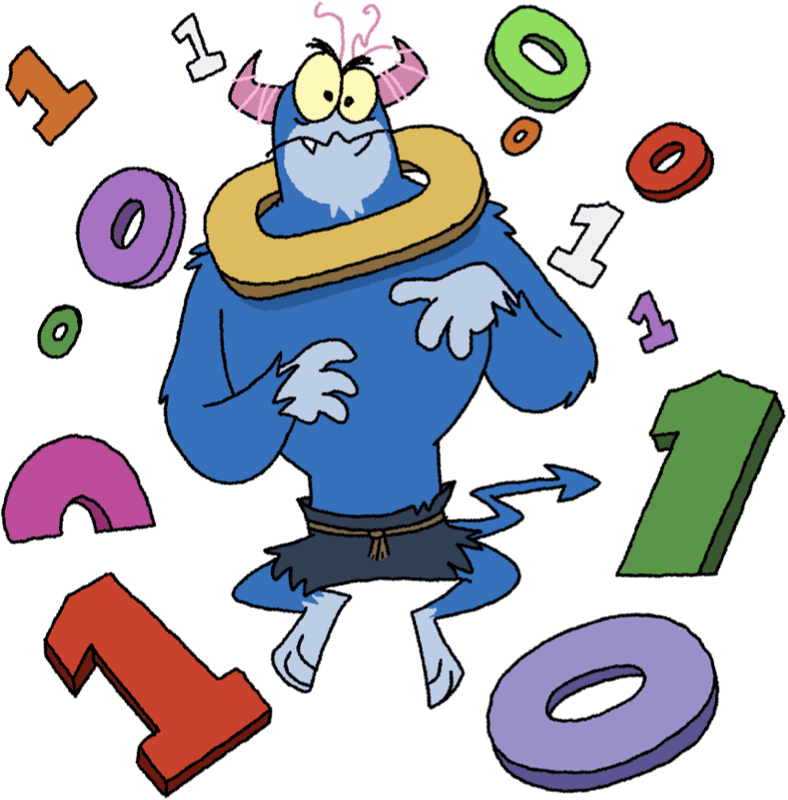
If your data lives on multiple siloed platforms and in various formats, tying it all together may become complex. Make sure that you consider whether common identifiers are available to connect your data from various sources. If not, plan to build look-up routines (using Veeva’s APIs) in order to add Veeva’s identifiers to your outside data.
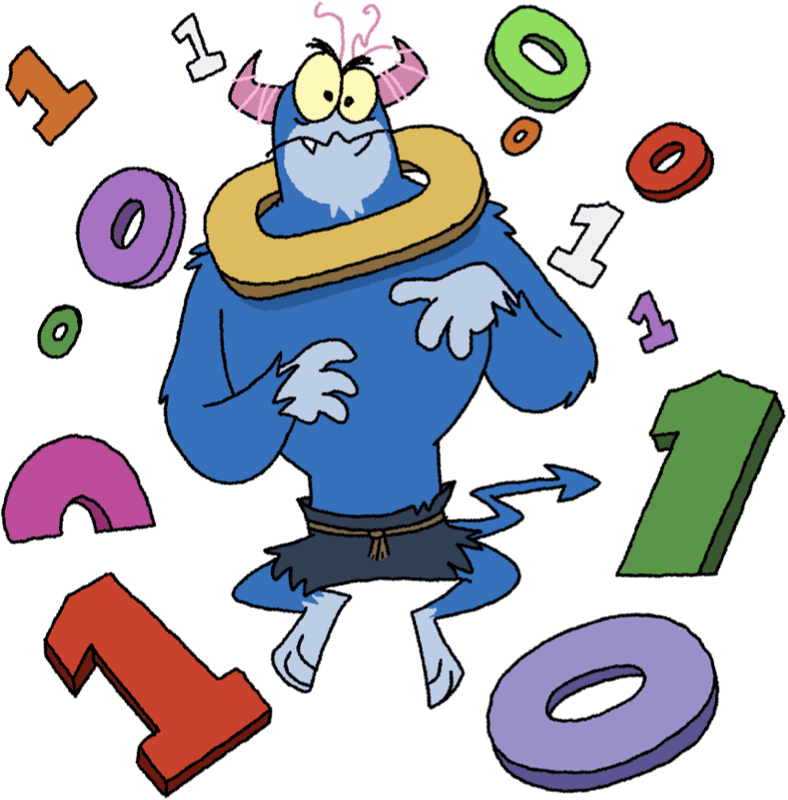
Tip 2: Consider Use Cases for Your Data
Work with your sales force and technology teams to ensure that the external data that you’re feeding into Veeva aligns, not only with targeted territories, accounts, and products, but with presentation methods and device types as well. Optimizing your data will ensure the best user-experience. If you’re presenting customized data, implementing custom logging can help track specific data usage and effectiveness.
Tip 3: Provide Targeted Default Content to Make the Most of Any Sales Opportunity
When it comes to maximizing the value of your outside data, the best-case scenario often involves sales reps taking steps to prepare the message that they wish to deliver ahead of the call to an HCP. However, you want to make sure that the reps are also armed with compelling, relevant messages even if they get an unexpected opportunity to talk with an HCP and no time to prepare. Automate the creation of fallback messaging based on data that you have regarding the HCPs and/or the geography that they work within. Integrating third-party data into Veeva can supercharge presentations with rep-customized messages that contain targeted and compelling statistics and drive the sales conversation. These fallback messages will make sure the rep is always equipped, even at a moment’s notice.
Tip 4: Use Veeva-certified Vendors and Solutions
Collaborating with a Veeva-certified partner can help ensure that your integration will go as smoothly as possible, as they have extensive knowledge of Veeva’s environment and how to best integrate data so that you can maximize the ROI of not only Veeva CRM, but other Veeva features such as Approved Email.
Tip 5: Leverage New Data from M&A
Integrating data after a merger or acquisition can add a number of challenges to a Veeva data migration project and can complicate your ability to work around a translation process. Consolidating all relevant data by the dates agreed upon in your Transaction Service Agreements can help you not only go to market with approved presentation content faster, but also save money by decommissioning legacy systems no longer in use.
Tip 6: Create a Project Plan with Safety in Mind
Being aware of the standard process that are in place will save your team a lot of headaches throughout a data integration project. If you’re working with a new vendor, they will probably need to participate in a review by your Information Security group in order to ensure that adequate safety protocols are in place to protect your third-party data before the integration process. These processes can be involved, and time consuming. Take this into account when considering project timelines.
Tip 7: Update Data Sources After Territory Realignment
When a company does a territory realignment, and there’s third-party data integrated with Veeva, you will need to update both your data source and your Veeva platform in a way that minimizes interruption. Planning ahead can help make sure you that all of your systems remain in sync and the effort is completed within your timeline while minimizing impact on the sales force.
Want More Tips? Connect with D2’s Veeva Team
D2 Creative will work with your team to add a custom data object to Veeva CRM. Data stored there is synced to reps’ devices (based on customized VMOC rules) and leveraged to make territory- or HCP-specific content available for display within Dynamic CLM presentations, enhancing in-person presentations, virtual presentations (via Engage) or even Approved Email. Get in touch.